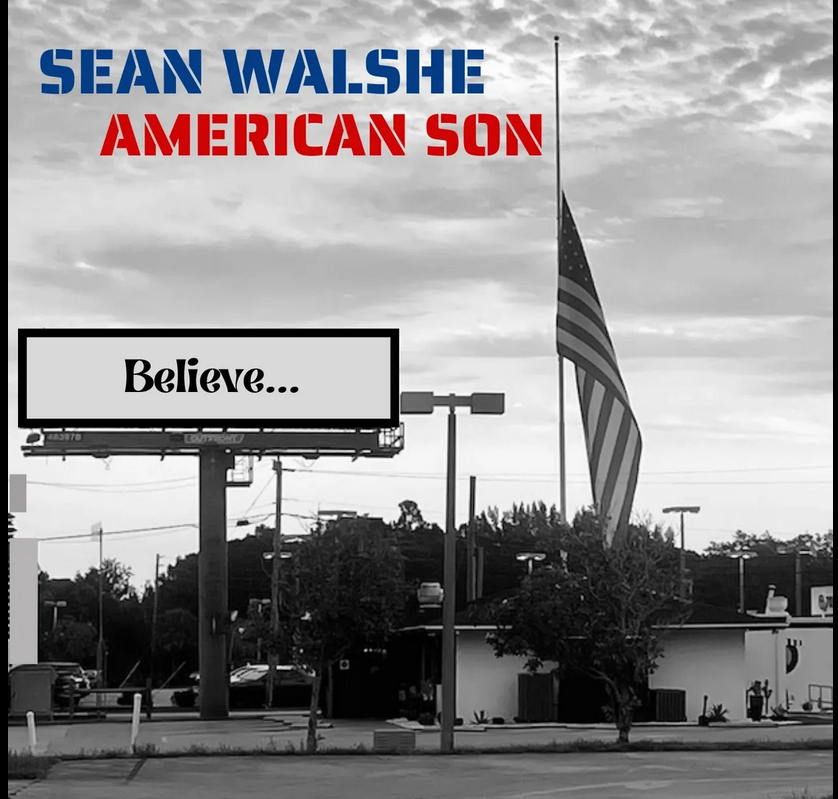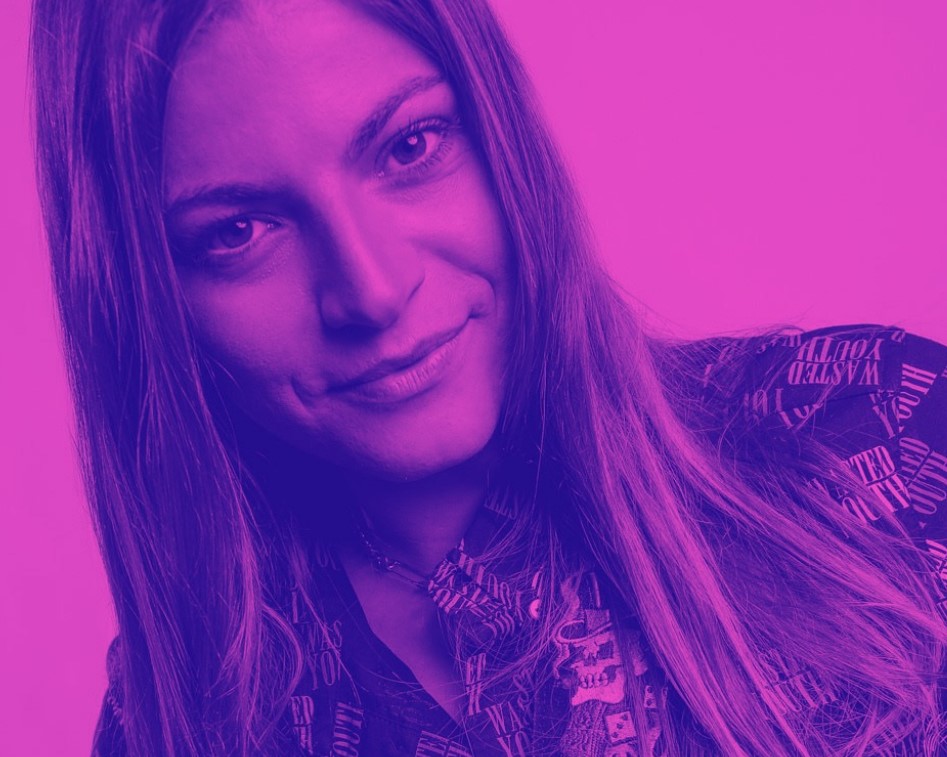Setting up Ableton in EZ Drummer
Written by Matt Zin on September 30, 2020
Studio Tips
I have to admit; I am a fan of Toontracks products. I own many of them, but one that I really love dearly is EZ Drummer 2. I first started out with EZ Drummer 1 and I instantly fell in love with it. I was able to use this software as a starting point for many of my songs that I have out there today. Then EZ Drummer 2 came out, it took me only a few seconds to decide if I wanted to get the upgrade. Basically, it was a no brainer for me. I love being able to hook up my midi drum kit and have access to many different drum sounds.
There are so many settings that you can change to make these drum kits sound the way you want them too. EZ Drummer came out with a new midi layout called song creation that did just that… it allows you to easily create songs with intros, verse, chorus and more. When I am not using an acoustic drum kit, this is my software of choice.
Here’s how send tracks to Ableton and record them individually.
- Setup EZ Drummer tracks like the example above. It’s important that you start off with 2, 3, 4, etc reserving 1 for the EZ Drummer plugin.

- Next create your track setup in Ableton, notice I have my Ez Drummer tracks grouped. EZ Drummer plugin is on the first track of the group. Pay attention to Audio From setting on each track. Set your tracks up like the example below. It’s important to map your Audio From to the corrsponind track in Ez Drummer. Example: EZ8/EZ8R = EZDrummer Kick, EZ28/EZ8R = EZDrummer Snare. Do this for the rest until you have mapped the whole kit.
- Next create your track setup in Ableton, notice I have my EZDrummer tracks grouped. EZ Drummer plugin is on the first track of the group. Pay attention to “Audio From” settings on each track. Set your tracks up like the example below. It’s important to map your “Audio From” to the corresponding track in EzDrummer. Example: EZ8/EZ8R = EZDrummer Kick, EZ28/EZ8R = EZDrummer Snare. Do this for the rest until you have mapped the whole kit.
Have fun!
T Dawn